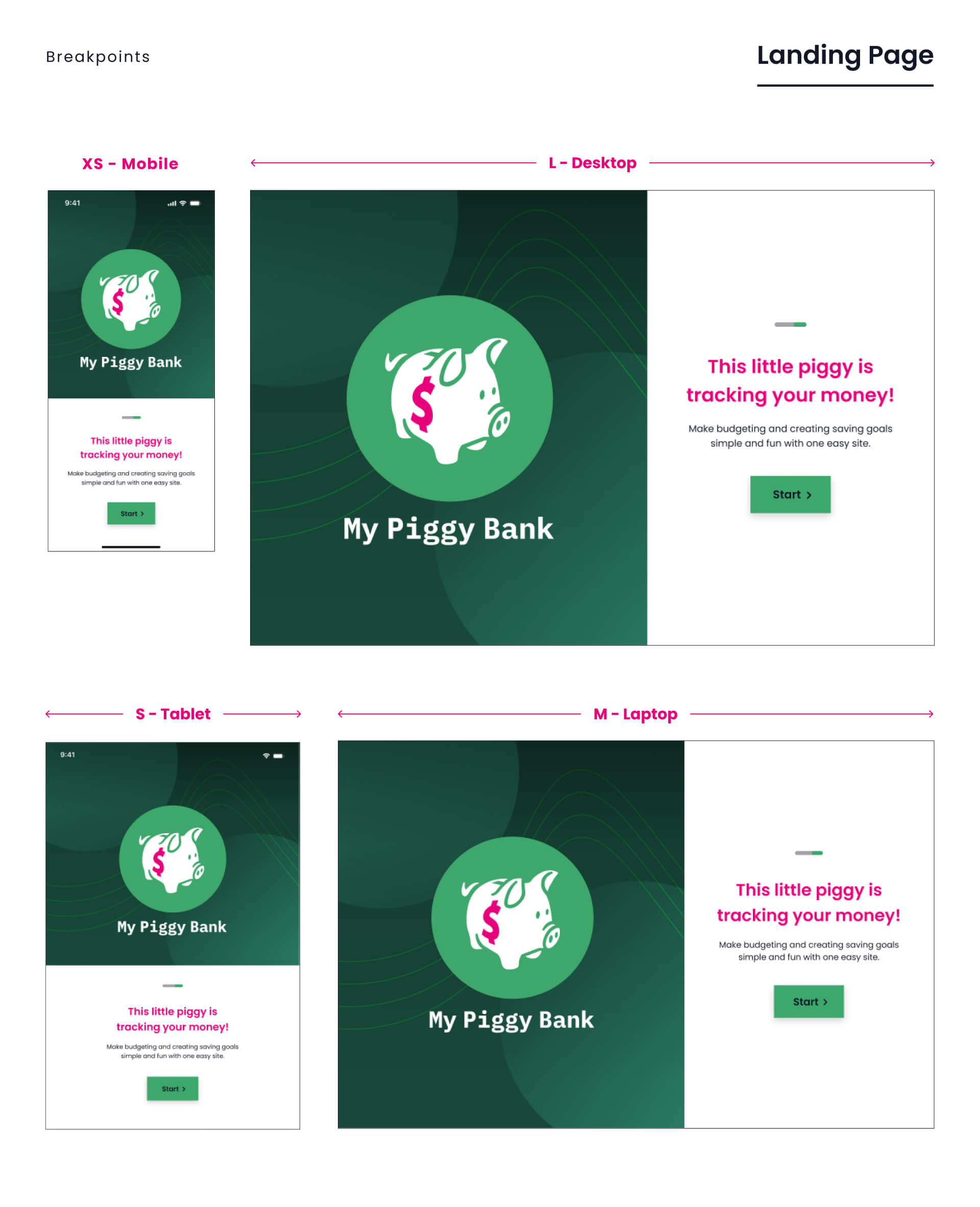Case Study: My Piggy Bank
money saving website
Overview: Brand Guide and UX/UI Design for a potential budgeting website. Created for User Interface Immersion course at CareerFoundry.
Quicklinks: Introduction | Logo | Colors | Accessibility | Typography | Imagery | User Experience | User Interface | Breakpoints


project brief:
Design a relatable, accessible financial web app that makes saving easy & fun!
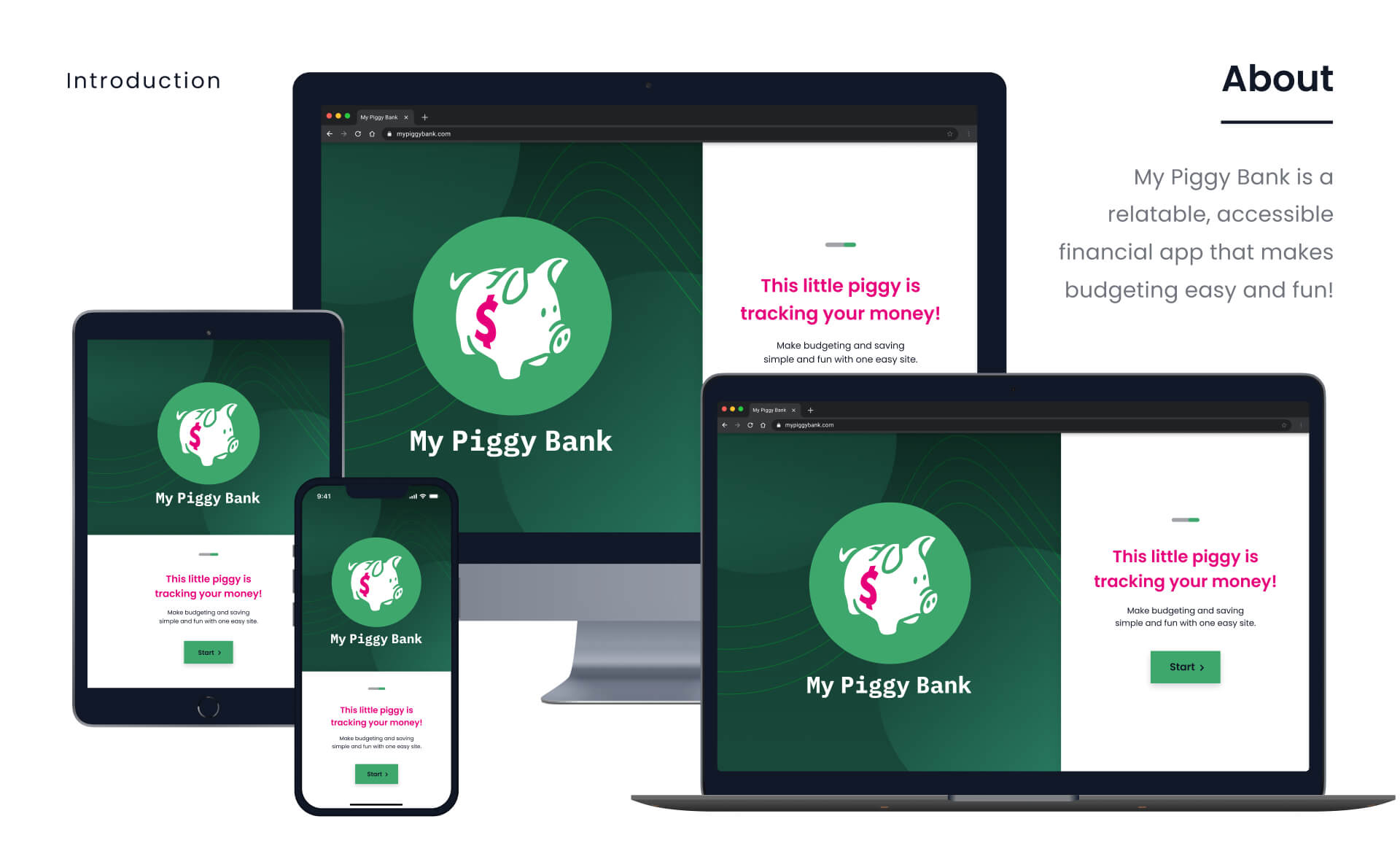
responsive design:
My Piggy Bank was started with a mobile first approach, but will eventually be scaled up to fit small (tablet), medium (laptop) and large (desktop) device screens.
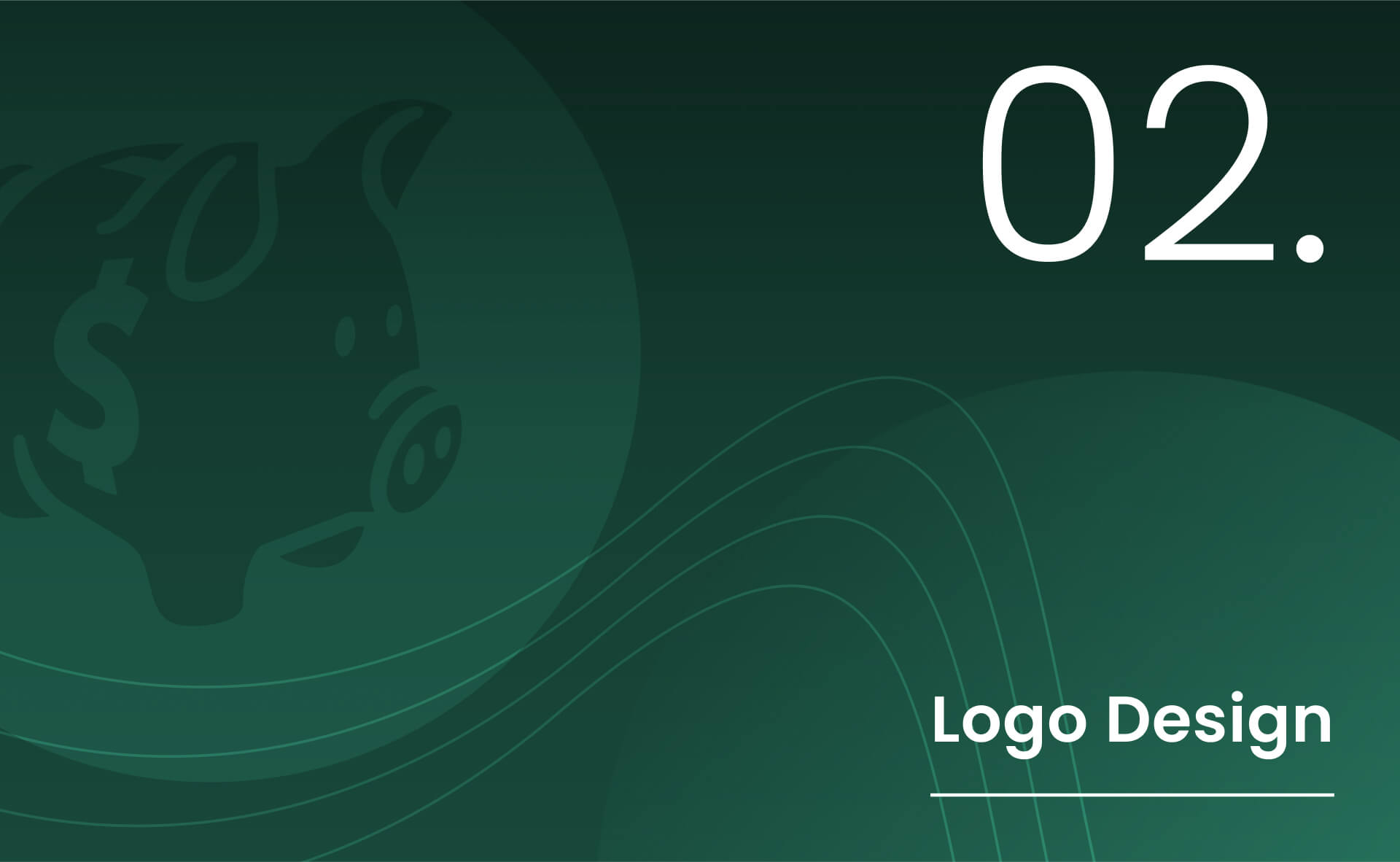
logo:
Since the goal of the website is easy money saving, the iconic 'piggy bank' from childhood became the primary icon.
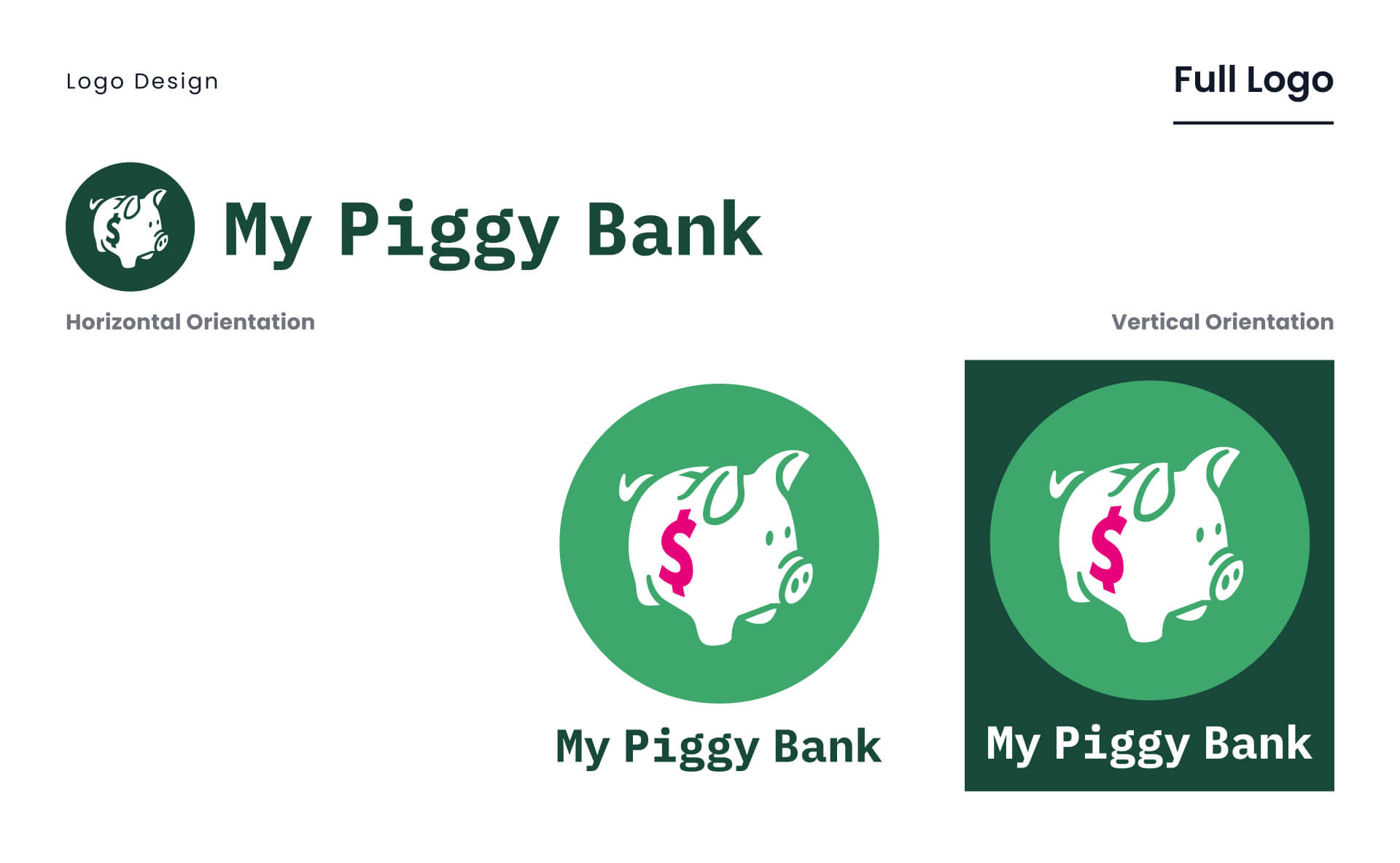

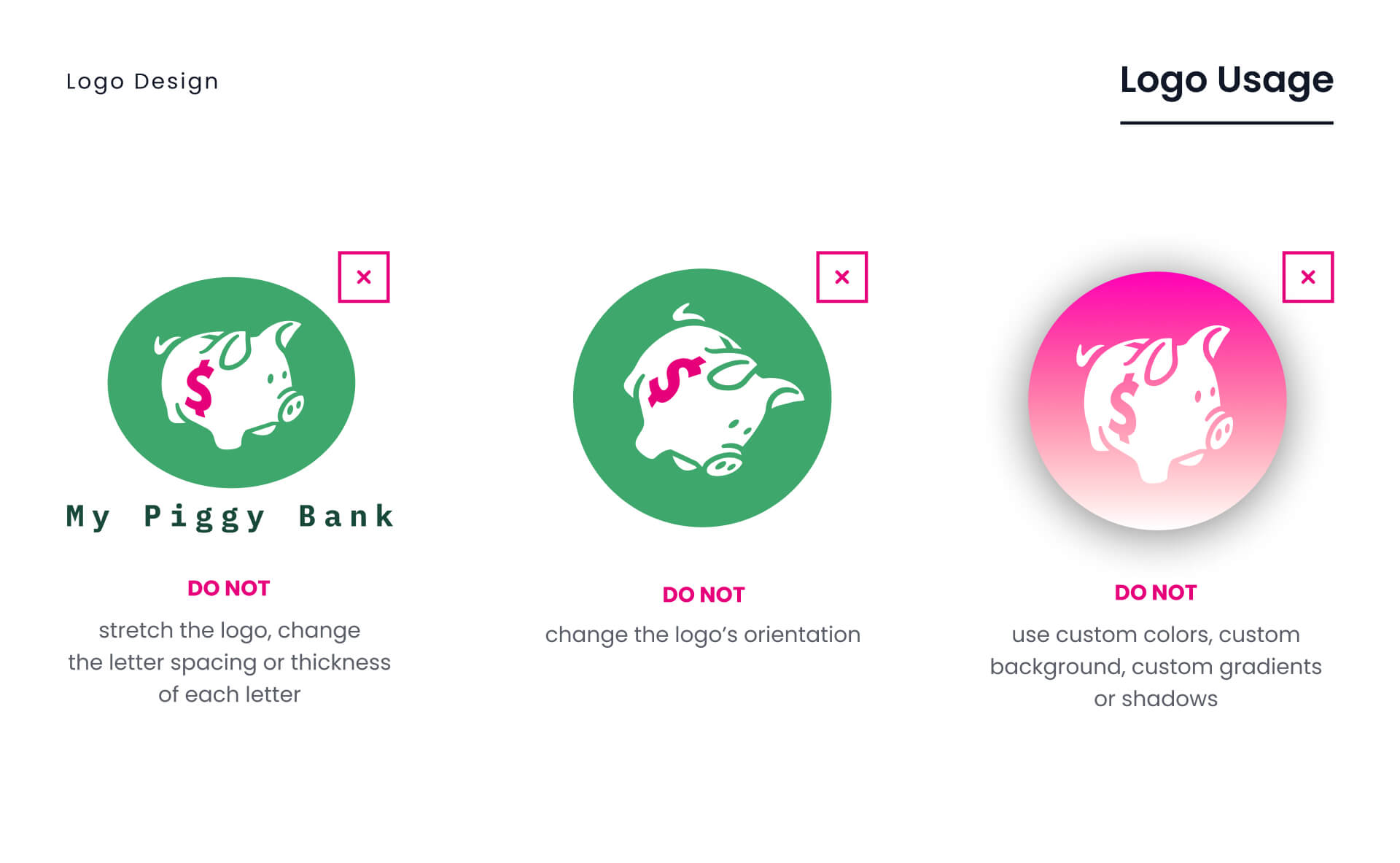

colors:
Shades of green are a no-brainer choice for an app about money. Pink makes sense with the piggy bank icon and for a warning color on expenses.
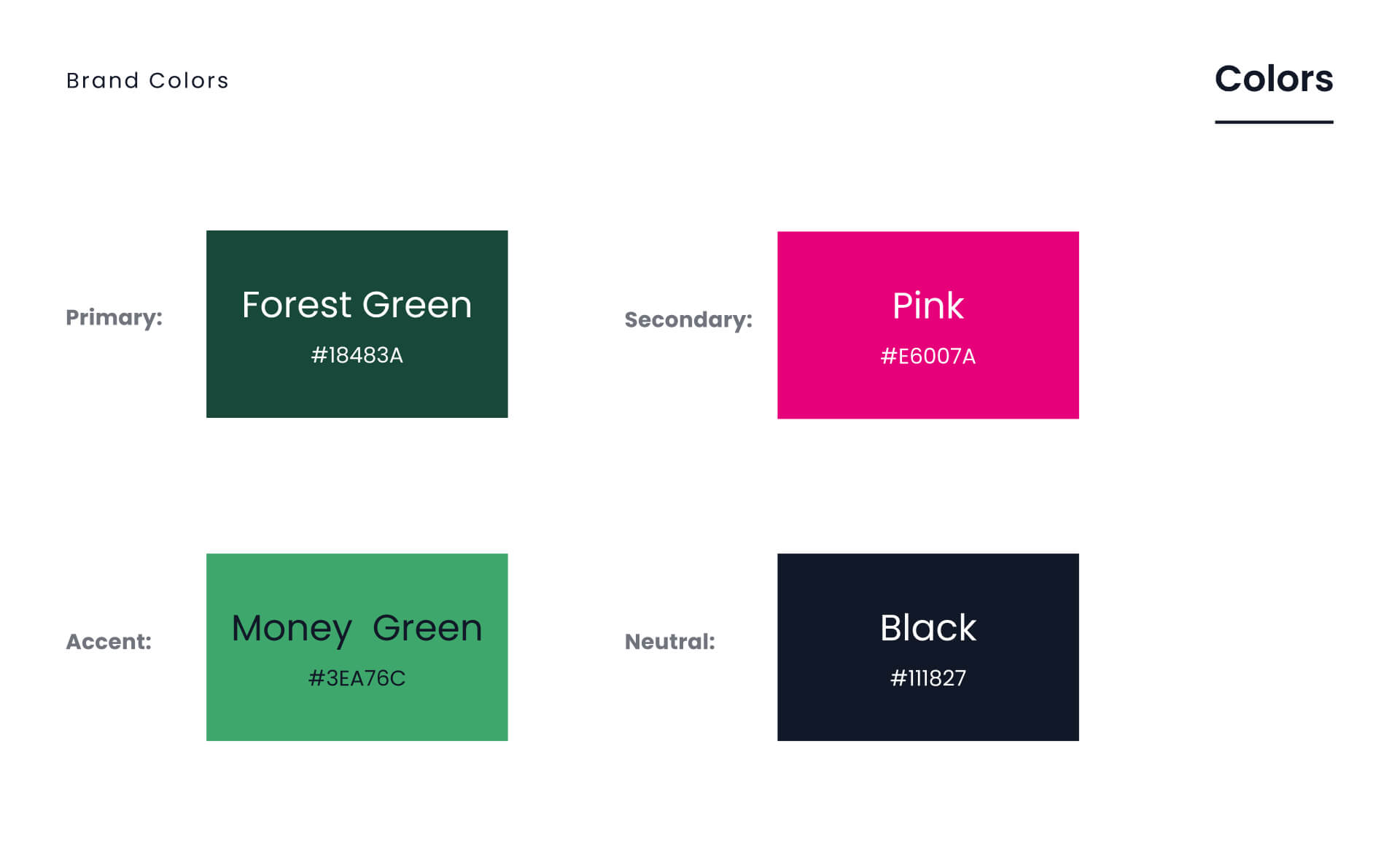
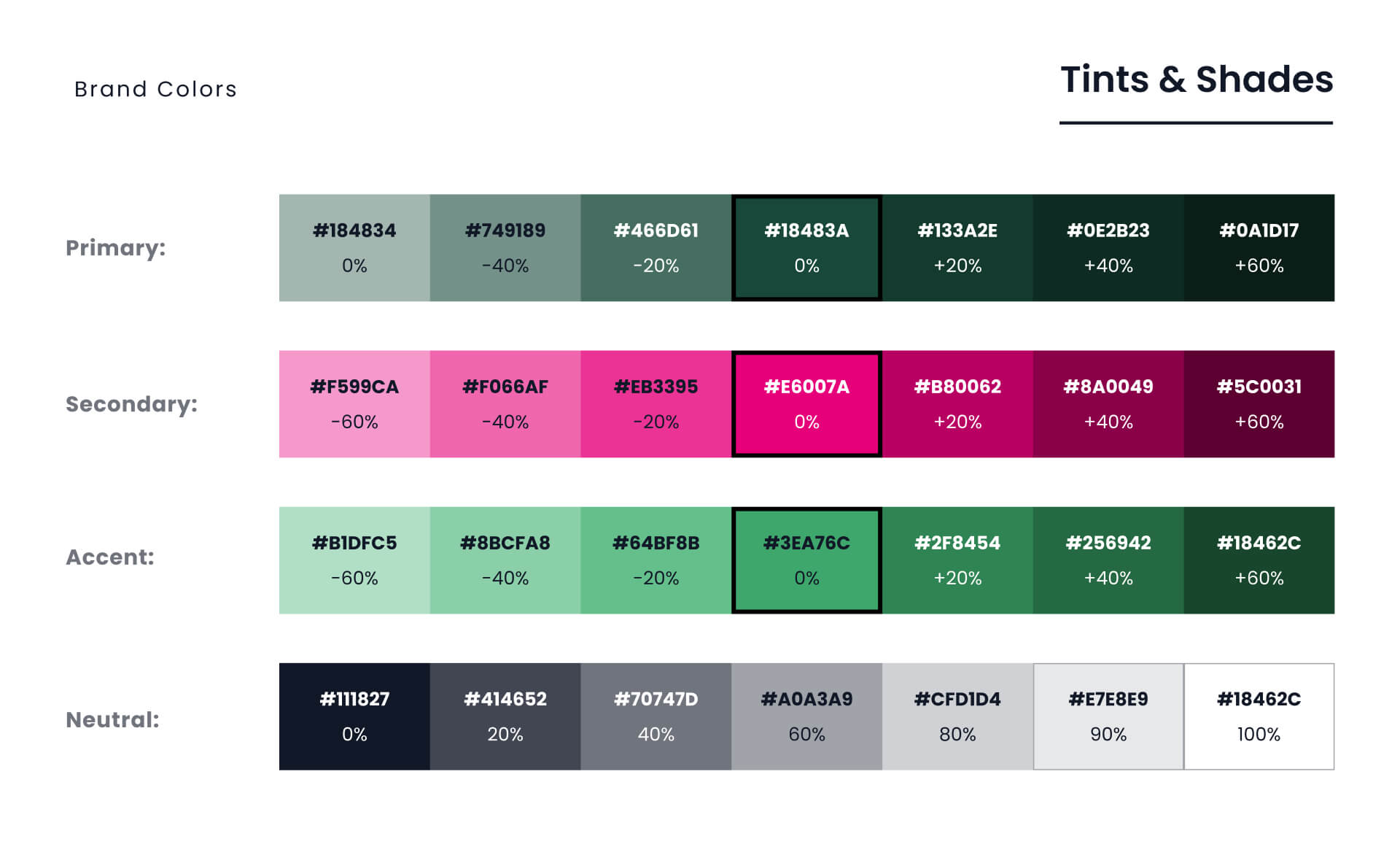
color accessibility:
Tints and shades of each color ensure elements will have a passing WCAG contrast ratio while still staying within the overall brand identity’s color palette.
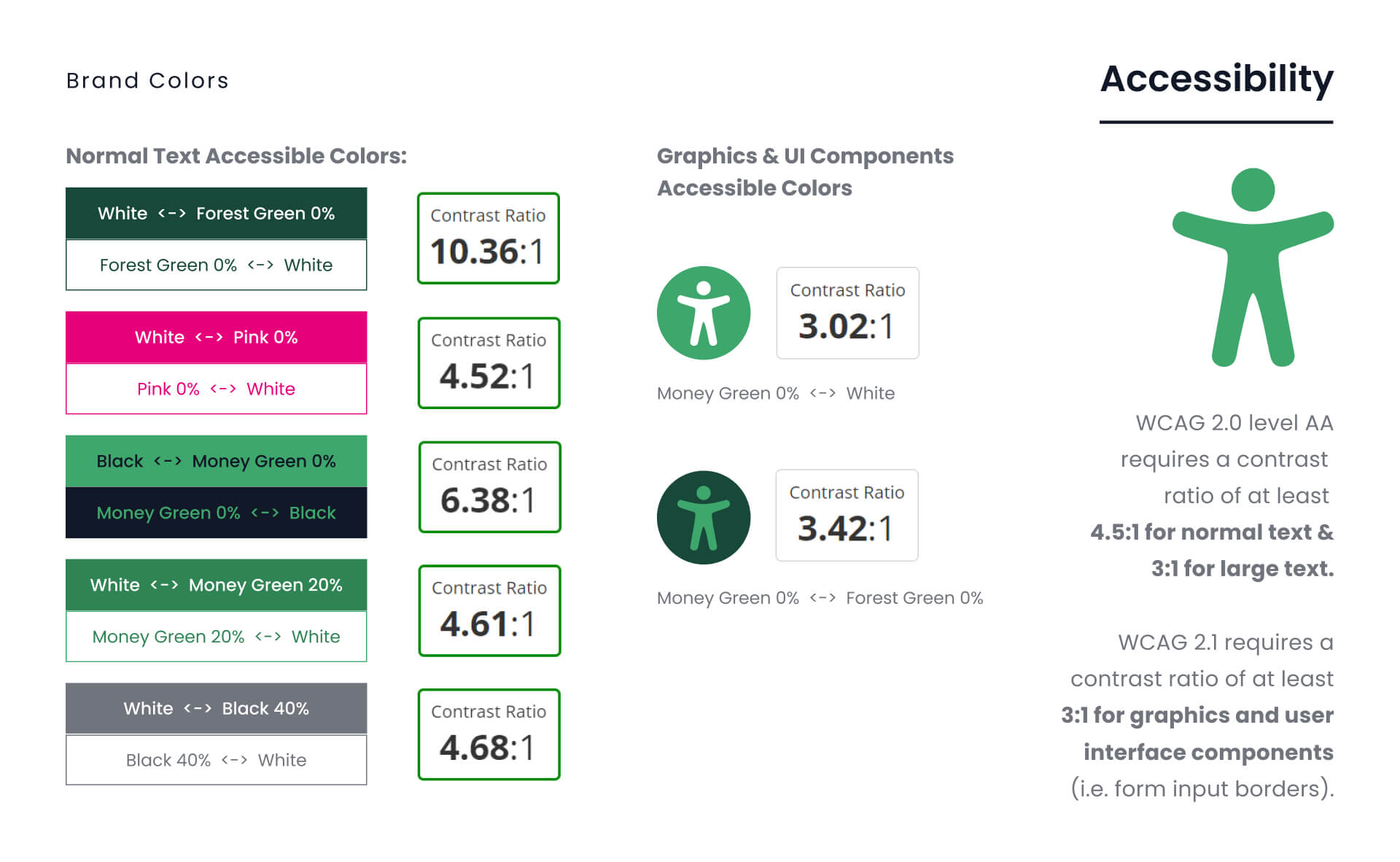
WCAG (Web Content Accessibility Guidelines) requires a
minimum ratio of color contrast between fonts or icons and their background to accomodate people with visual disabilities.
All colors in this app meet WCAG Level AA standards.
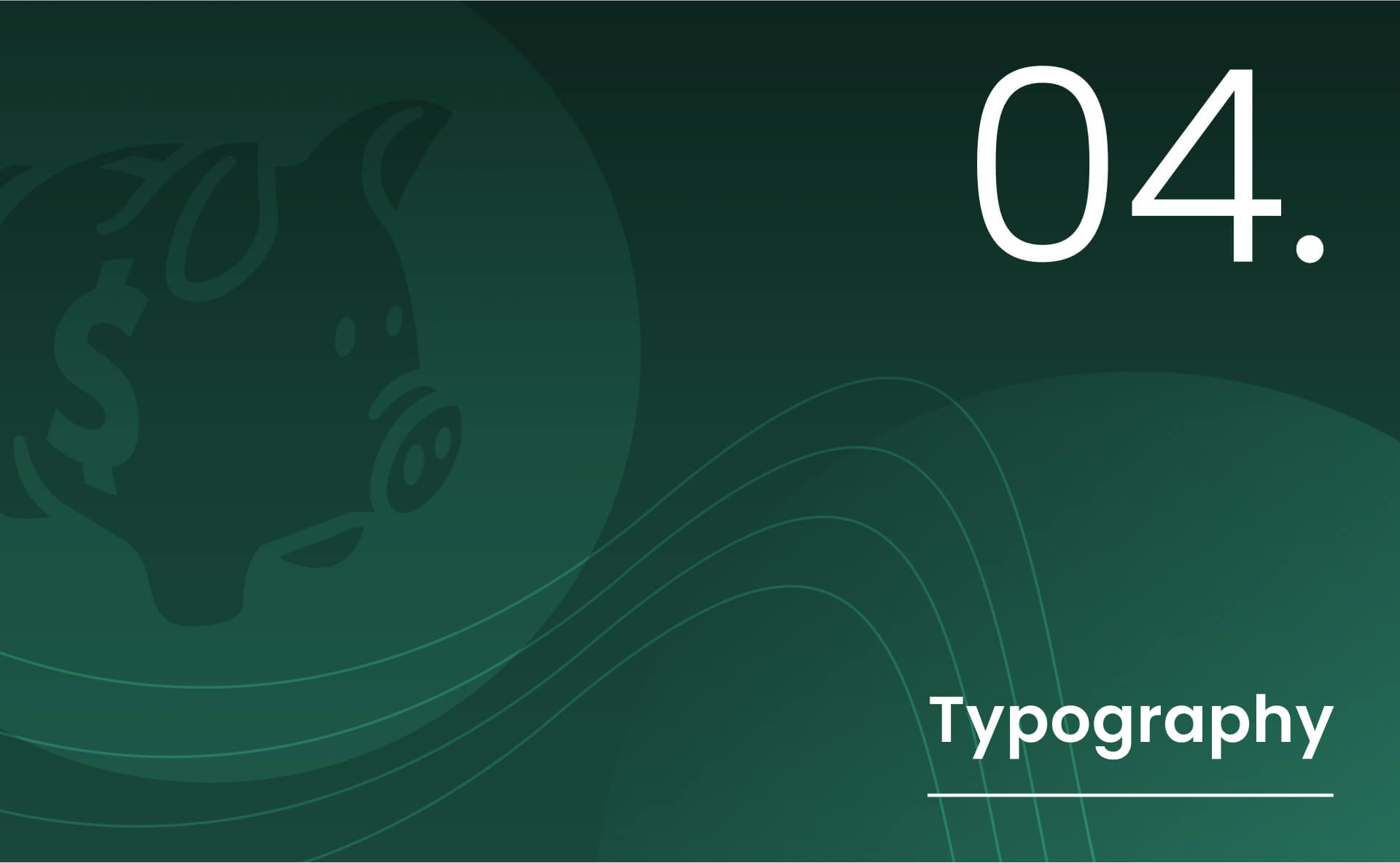
typography:
Poppins is a versatile, open-source font boasting clear letterforms and ample spacing. Perfect choice for an app aiming for ease of use!
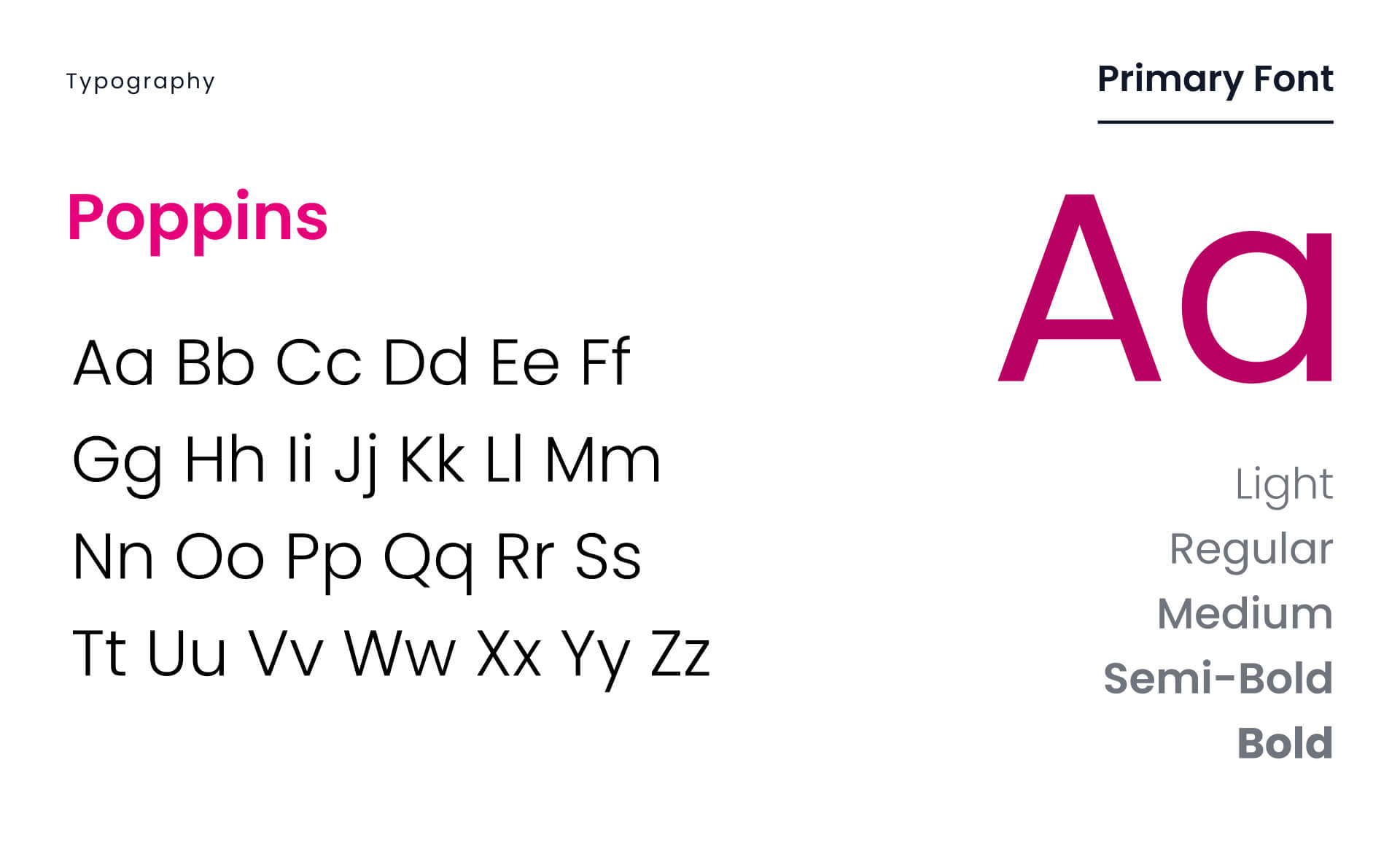
Plex is an international typeface with engineered details that call to mind a calculator. It was designed to illustrate the unique relationship between mankind and machine.
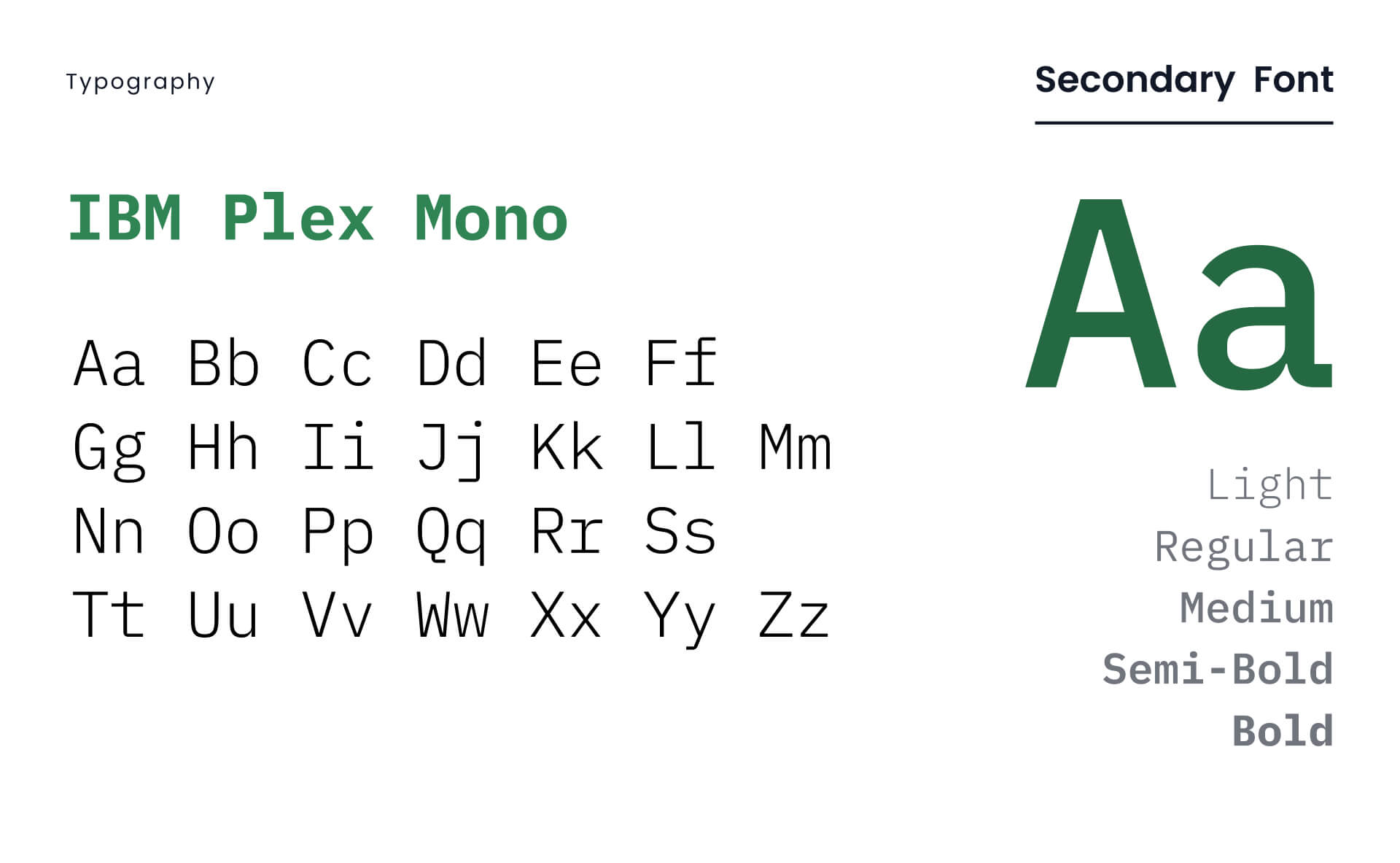
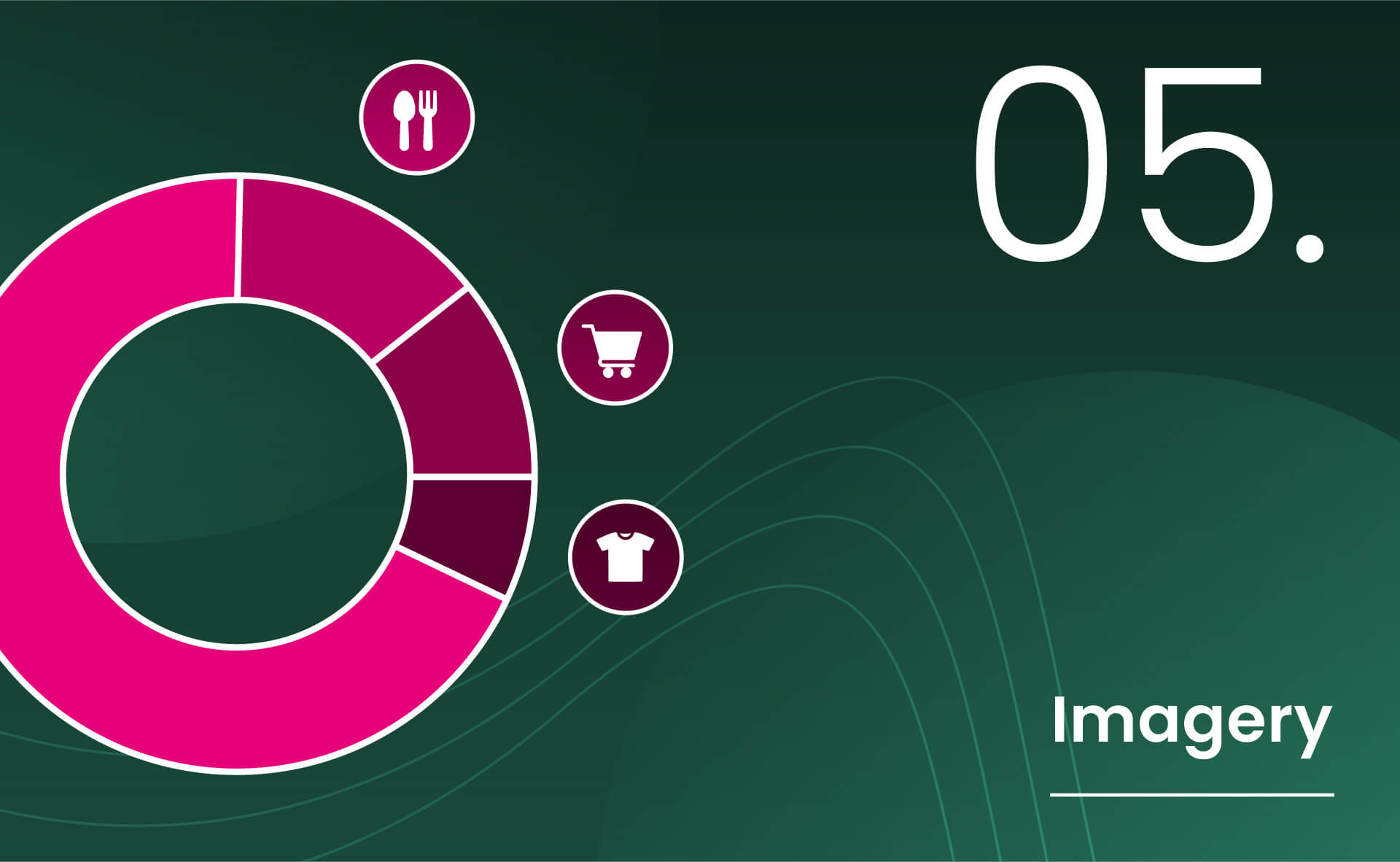
imagery:
The brand imagery includes a mood board (representing the website's style and experience), plus custom designed buttons, infographics and icons.
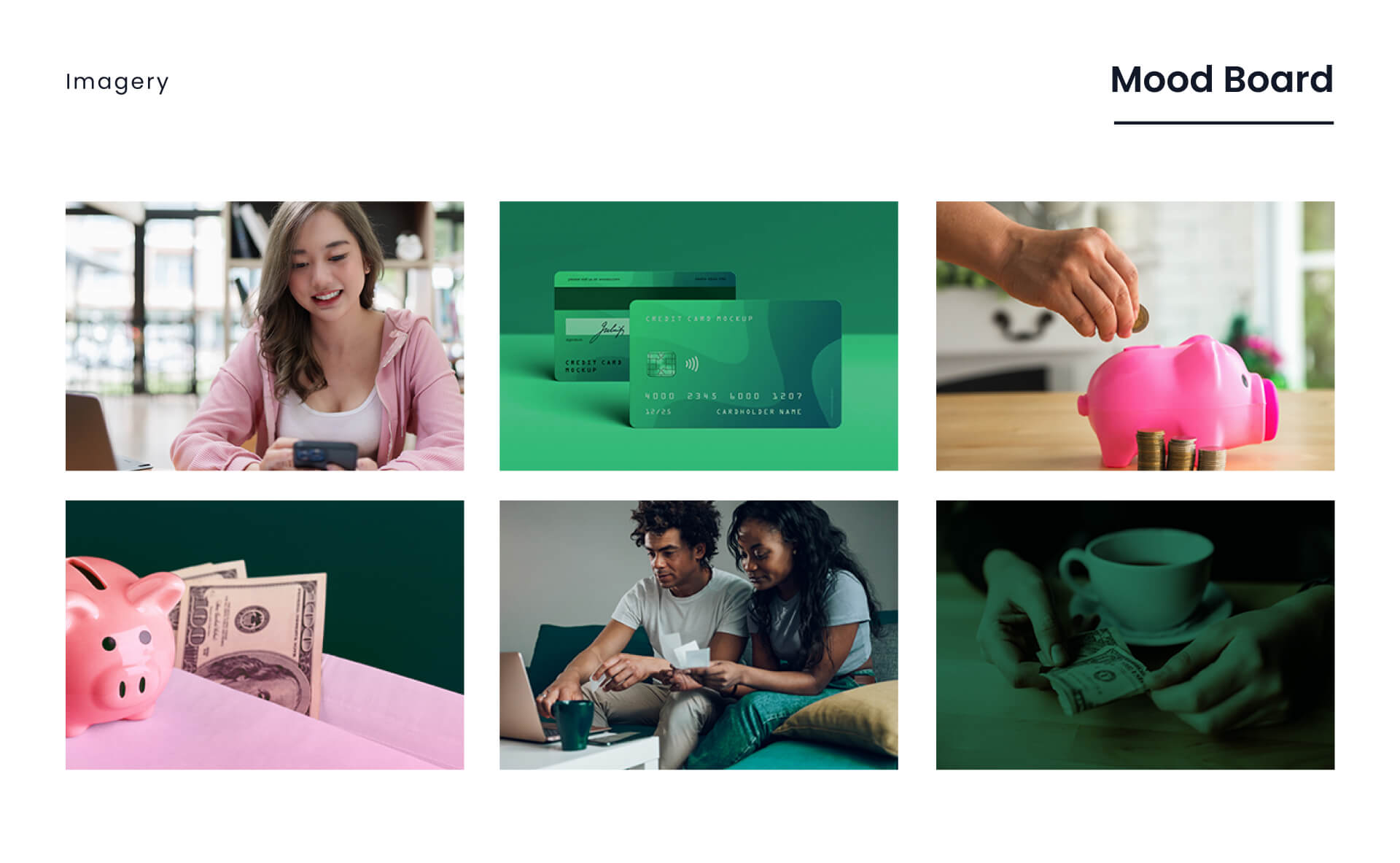
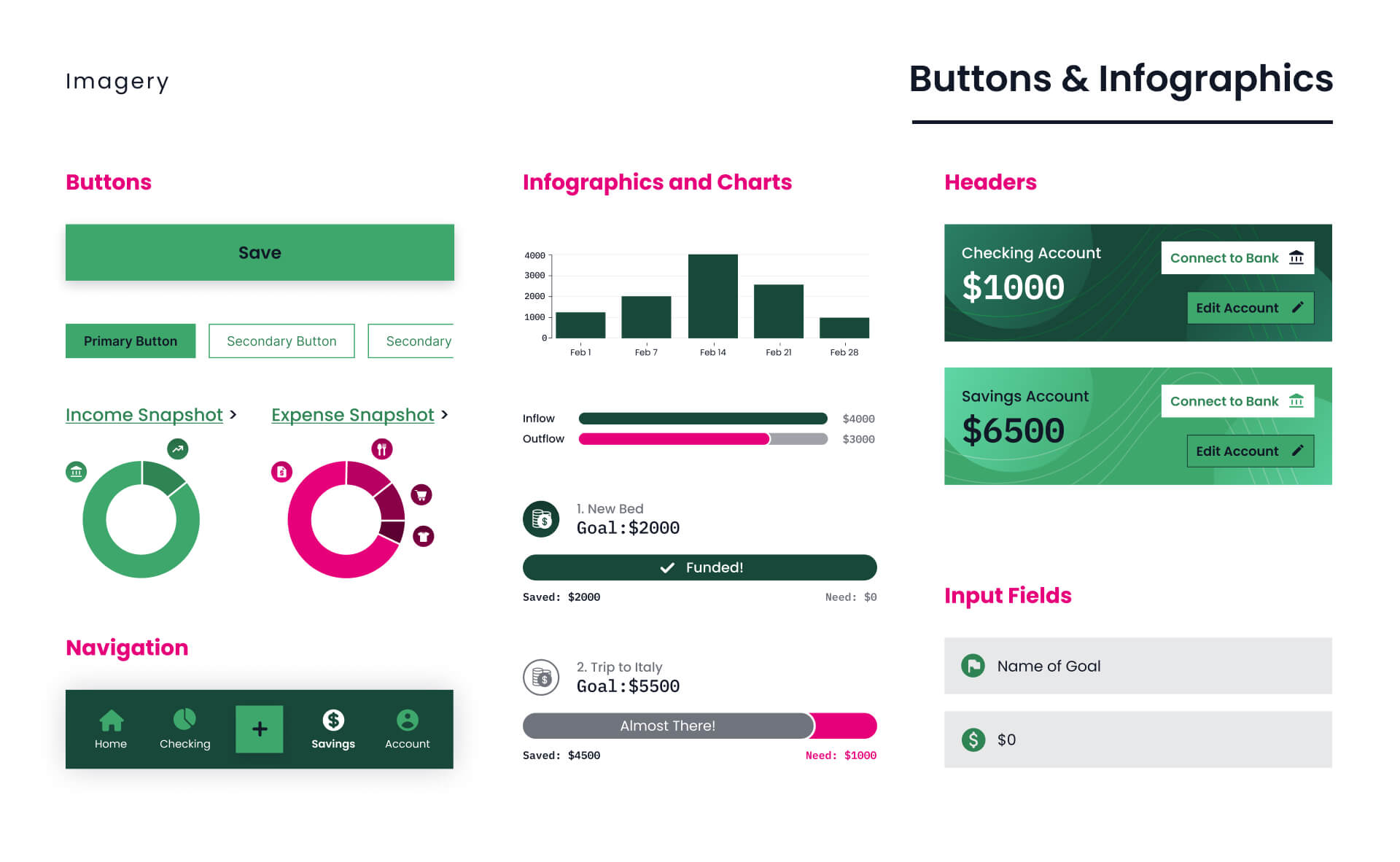
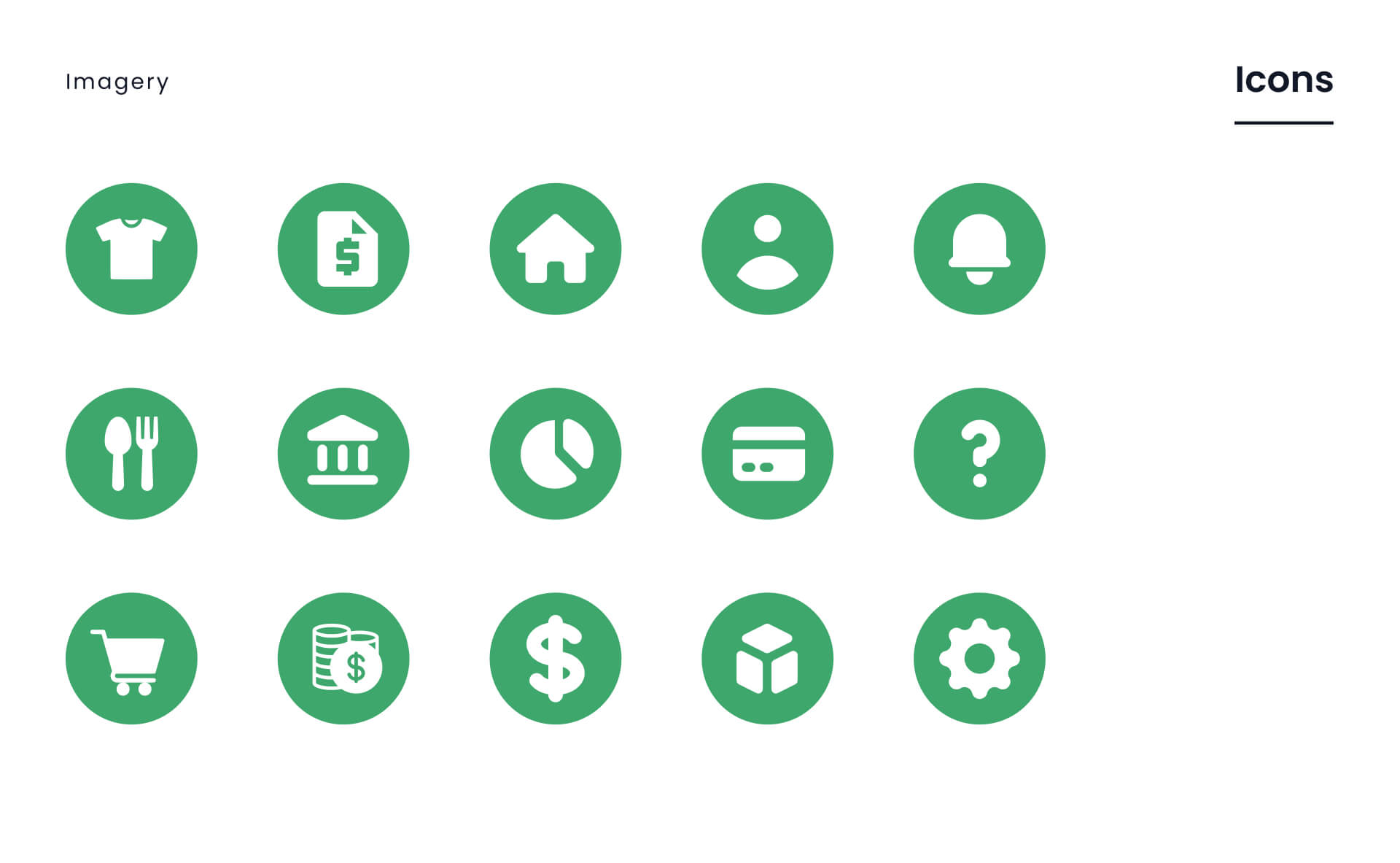
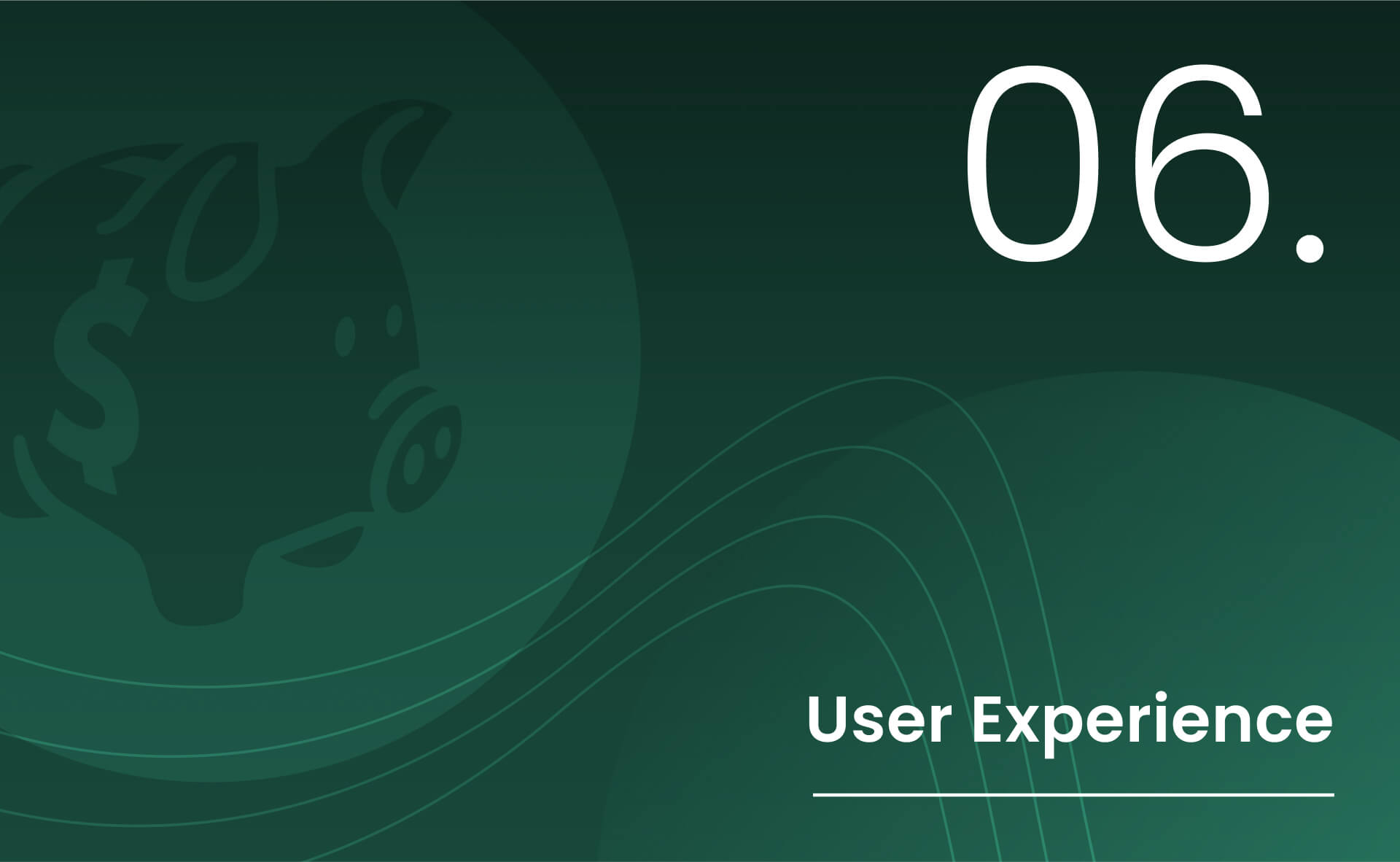
user flow:
The flow chart was laid out with Jakob Nielsen's usability principles of Learnability, Efficency, Memorability, Errors and Satisfaction. Users can navigate the website smoothly and accomplish their goals without trouble .
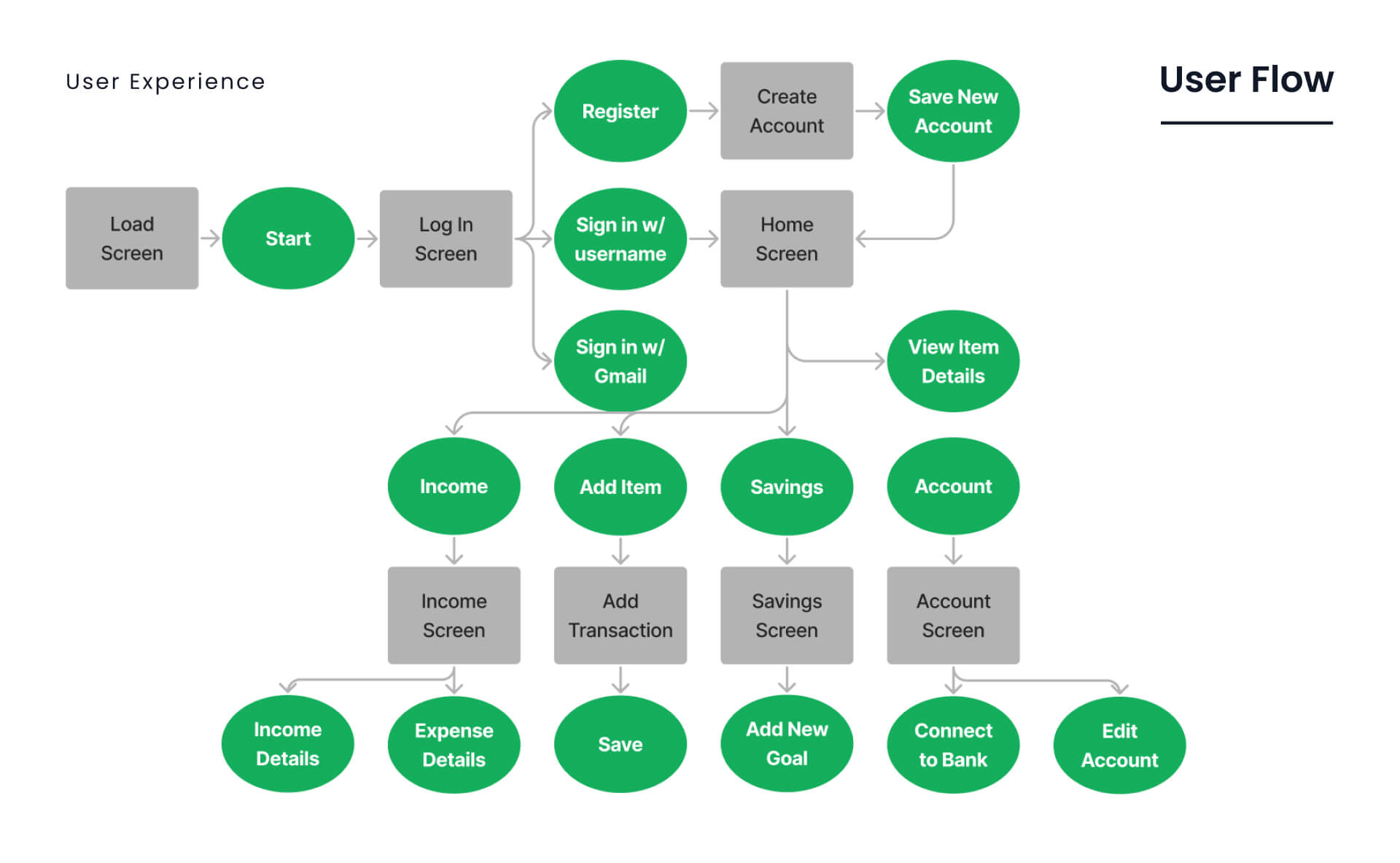
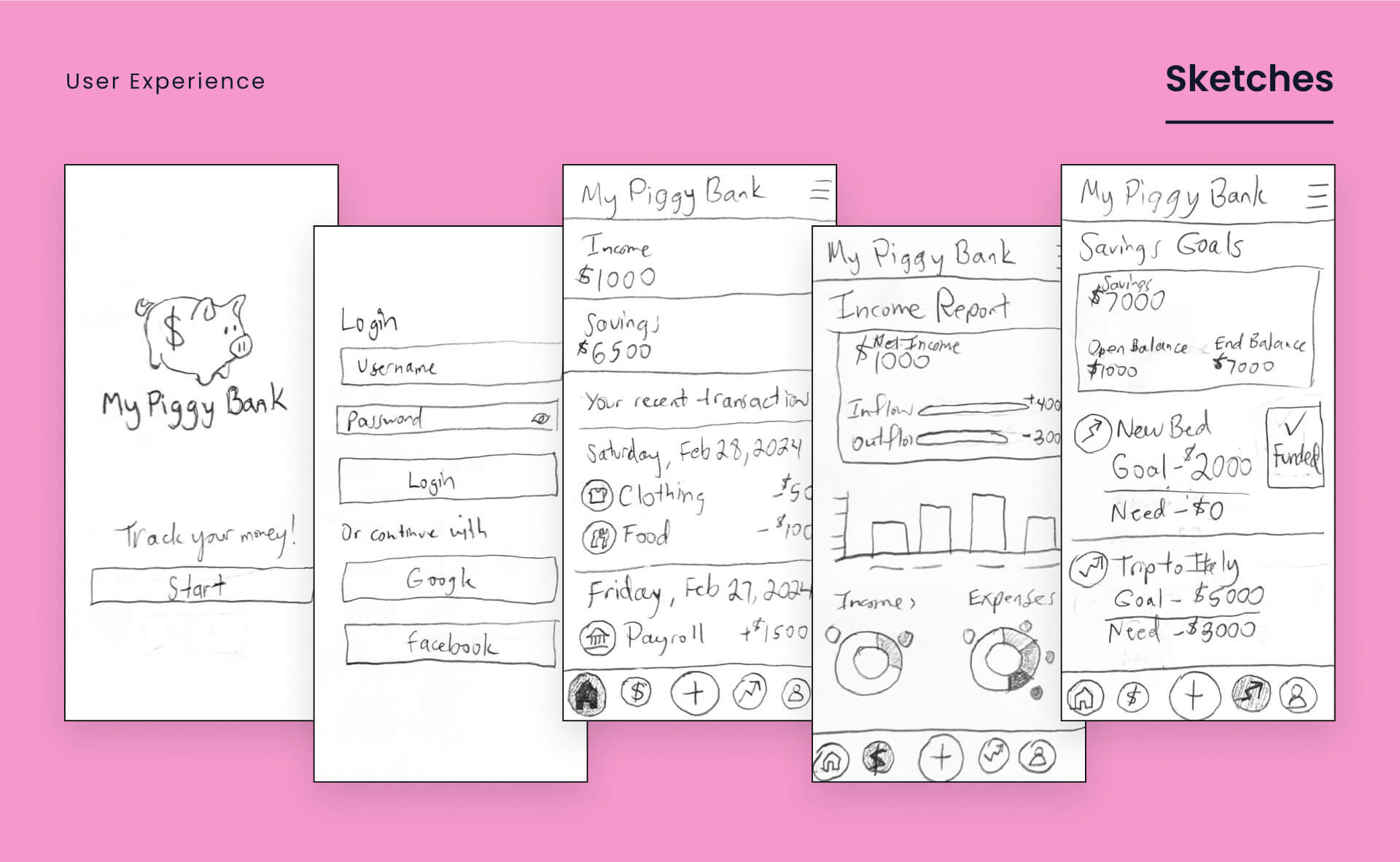
user testing:
Working off of a sketched prototype, participants tested the app to provide essential feedback, pushing the app forward to more detailed wireframes.
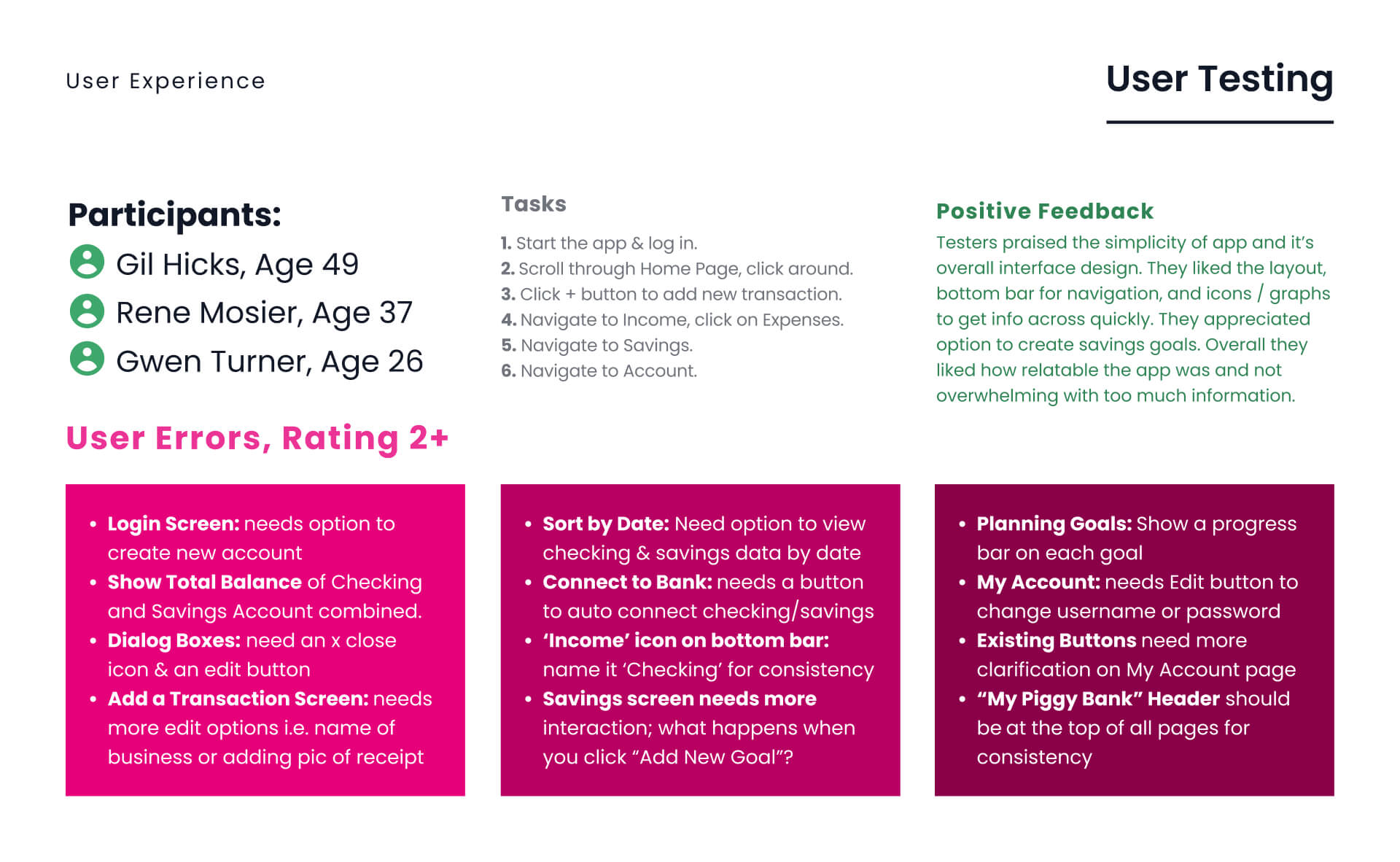
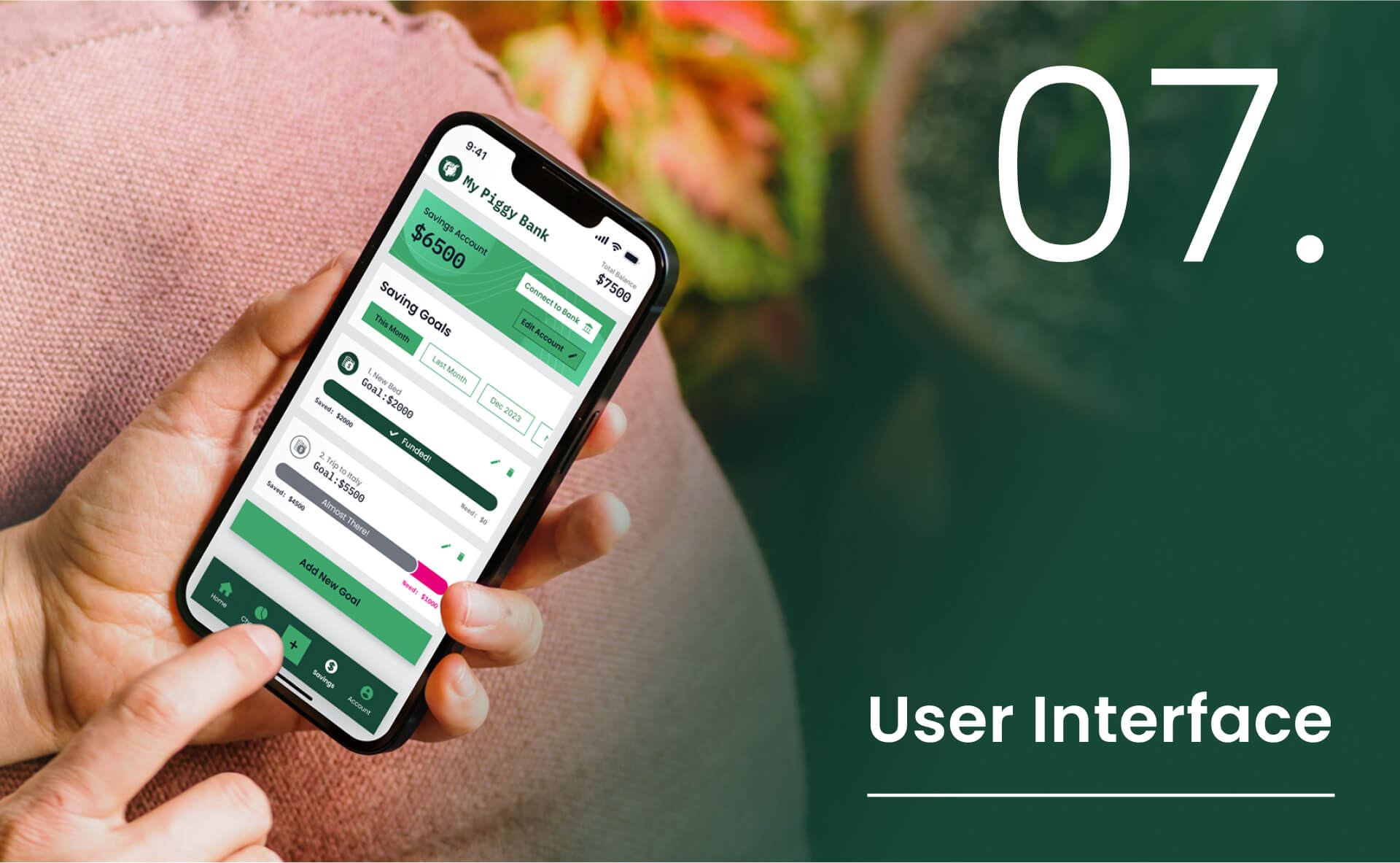
user interface:
Grayscale wireframes were developed in Figma to establish the layout, then advanced to full-color detailed wireframes that closely resemble the final product.
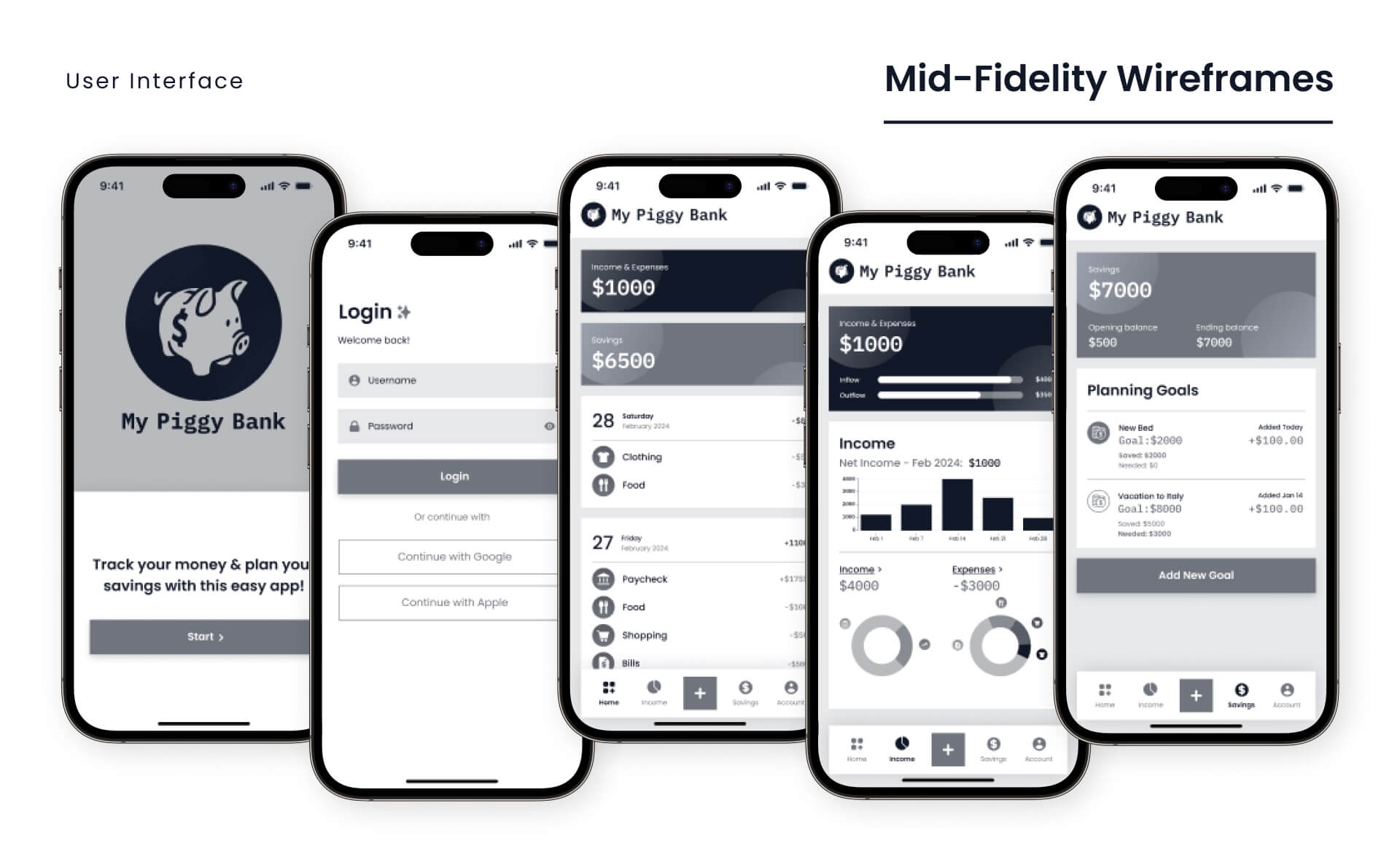
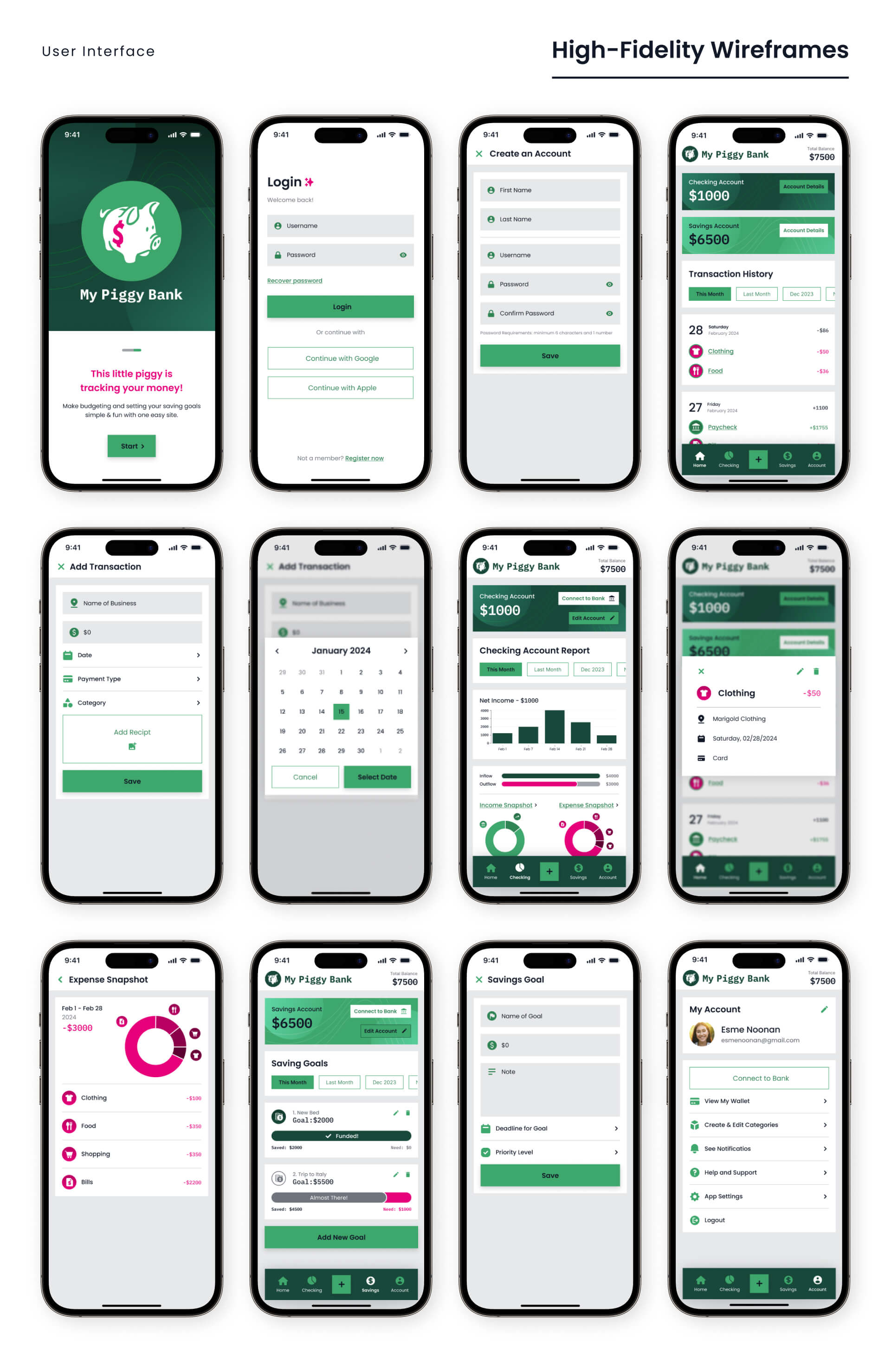

breakpoints:
Breakpoints of the landing page show how the mobile design would expand to small, medium and large device screens.